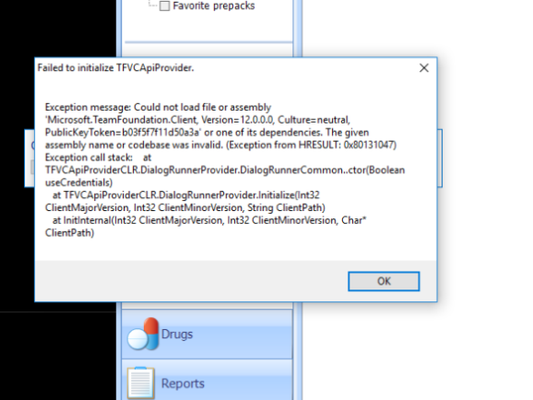Executing a Project from Azure DevOps resets Project Variables
Hello SmartBear Community, My current project is testing a shopping cart. Therefore i created a new TestComplete Project Suite and added one Project. The flow is as following - one ore more KeyWord Tests each: - Open the Browser and Navigate to the User Selection for Edition and License Amount - Select a Edition and enter a RNG Amount of Licenses - Put the Amount of Licenses and the calculated Price each into a String Variable ("Transfer Variable" from one page to the next) - Compare the Amount of Licenses and the calculated Price from the Variables with the ones shown in the Shopping Cart Whilst this flow works flawless on my local System when i start the Project / Project Suite, starting it via Azure DevOps DISCARDS the Project Variables between the KeyWord Test since the Assemblies are not loaded as whole project but one KeyWord Test after another. I logged each step so i can 100% confirm the variables are discarded after the KeyWord Test is done. That is my first time working with Project Variables in DevOps, all other DevOps Tests work flawless so far. Did anyone already experience that same challenge and how did you fix it? Update: Using ProjectSuite Variables instead of Project Variables bears the same issue. Thank you very much in Advance & Best Regards MichaelSolved1.6KViews1like5CommentsTestComplete and vsTest in DevOps, Test Agent throwing exceptions when project is integrated w/TFVC
Similar to https://community.smartbear.com/t5/TestComplete-General-Discussions/Failed-to-initialize-the-tfs-api-library/td-p/169418, the solution for whom is insufficient. I've recently started trying to implement TestComplete tests as part of our DevOps Testing release pipeline. I've currently got what is effectively a proof of concept test project in place; it doesn't do anying complex, just pushes some buttons and completes. Everything operates as expected, except each time the release pipeline runs per agent I get a pop-up to the effect that the Microsoft.TeamFoundation.Client assembly cannot be loaded. The entire process halts until this (And sometimes other, effecitvely identical) popup(s) are manually cleared. I understand from the previously linked post that this is due to my utilizing the in-client TFS Source Control integration, but that leaves me at an impasse. If I remove that integration then the errors will disappear, but I'll have to find another, more error prone method of source control for this and future projects. If I leave the integration in, my Automated testing suites will require manual intervention each time which is cumbersome and not scalable. Is there any way to disable Source Control connection on startup, since there really is no need for it to connect just to run some tests? Is there a separate process I could use to run these tests that wouldn't invoke the TestComplete client?Solved1.5KViews0likes5Comments