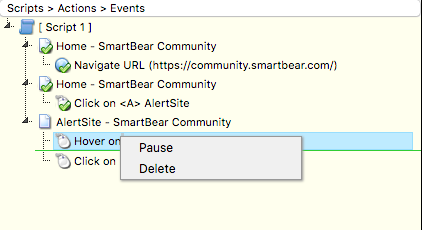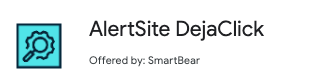DejaClick Recorder Updates Released!
I wanted to let you know that new versions of the Firefox and Chrome recorders have been deployed, as has a new version of TrueScreen. Here's a look at the release notes: DejaClick Firefox Recorder Update Version 2.5.0.15 is available today to download from http://dejaclick.alertsite.com/downloads.html. This version improves JavaScript validation functionality. This version should be available next week from the Mozilla store. TrueScreen for Firefox Update Version 1.2.0.39 is available today to download from http://dejaclick.alertsite.com/downloads.html. This version is compatible with FF versions 37 - 39. DejaClick Chrome Recorder Update Version 1.0.7.1 is available today to download from http://dejaclick.alertsite.com/downloads.html or directly from the Chrome Web Store. This version improves button click and keystroke functionality. If you have any questions, please contact customer care at alertsite-support@smartbear.com.2.2KViews0likes0CommentsMake Dejaclick support Angular
Currently when you try and record an Angular Web page in Dejaclick it is hit or miss. Dejaclick does not interact with the Angualr Element, it just clicks and sends keys. If you want to see the issues in action go to www.delta.com and record a flight search. Then play it back. Does not work well. Selenium is better suited for manuvering through Angular Journeys.2KViews3likes1CommentImportant Firefox DejaClick Announcement
Mozilla has recently removed access to legacy Firefox extensions, which prevents DejaClick from being added to older versions of Firefox (such as version 52). Until a Firefox Quantum-compatible DejaClick extension is available, please choose from the following options: 1. Use our Chrome extension. For instructions, see here: https://support.smartbear.com/alertsite/docs/monitors/web/transaction/dejaclick-reference/chrome/quick-start.html. Note that monitors recorded in Chrome can be uploaded as either Chrome or Firefox monitors. 2. Install Firefox 44 and manually add DejaClick. For users who must have a version greater than 38, the most current version of Firefox that allows installation of unverified extensions is version 44. Once that version is installed, you can install DejaClick directly using this file: https://cdn.alertsite.com/dejaclick/xpi/dejaclick.xpi. For more information on manually installing extensions on older Firefox versions, see this link: https://support.mozilla.org/en-US/questions/11018771.6KViews1like0CommentsImportant AlertSite Monitoring Network Upgrade Notice
Dear AlertSite Customer, I’m excited to tell you about updates we’ll be making to our monitoring network in the next few months. We will be updating the browser versions for all three DejaClick playback options. First up will be Firefox, which will be upgraded from v38 to v52. This update will roll out to our public monitoring network in January of 2018. We will also be updating Firefox to v52 for PrivateNode Server v2.1 and greater* and this update will likely arrive in late January. Our Internet Explorer locations will moving from IE9 to IE11. This update should be complete in February 2018. There is also a likelihood that some location changes my accompany this version upgrade. Stay tuned for more details. Last, but not least, Chrome will be upgrading from v47 to (most likely) v64 (depending on the timing of our final QA, the exact version might swing to v63 or v65). We are targeting February 2018 for this upgrade and will communicate more specific timeframes as soon as possible. As with Firefox, this upgraded Chrome version will also be included in a PrivateNode update for PrivateNode Server v2.1 and greater* in the same general timeframe as the public location rollout. We will keep you in the loop as these rollouts progress. If you have any questions, please feel free to ask via comments or reach out to me or your customer success manager. * if your PrivateNode Servers (or InSites) are on a version prior to 2.1, please contact your CSM to learn about upgrade options Thanks and Happy New Year! Denis Goodwin Director Product Management, AlertSite1.5KViews1like0CommentsPre-Newbie question
I'm a somewhat regular human, not a software guru! So here's my dumb question. I must continuously monitor a website for jobs that are posted. When one pops, I must accept. It then checks whether I have a schedule conflict and I must hit reject if so. If there isn't a conflict I must acknowledge to accept. So .... is it possible to automate this via a script? Is this the tool to use? Thanks. Ron1.4KViews0likes1CommentDejaClick for Chrome Updated
Hi, The DejaClick extension for Chrome has been updated to version 1.4.0.0 and includes the following updates: Improved compatibility with single page web applications and AJAX-based web pages Recording transactions on complex web applications is easier than ever Synchronizes with existing AlertSite console browser sessions DejaClick no longer requires a separate login to the AlertSite platform Supports AlertSite single sign on This version is compatible with our newly released single sign on functionality Improved event descriptions DejaClick now provides more details for recorded events, which will provide more context in monitor results Various bugs were also fixed1.3KViews0likes0CommentsDejaClick Chrome Recorder Update
DejaClick Chrome Recorder updated to version 1.4.7 Improved script validation logic on replay to ensure saved/uploaded scripts are valid Improved keystroke input support for sites using React framework Adds new keyword action to allow a monitor run to return an ST988 (Unplanned Maintenance) status Additional bug fixes to improve recording and playback Your current version will auto update and if you don't have it, you can get the Chrome extension HERE.1.3KViews0likes0CommentsDejaClick for Chrome Update!
Hi, The DejaClick Chrome extension has been updated to version 1.4.2.0. This version allows users to DELETE steps and events from recorded scripts. This gives users better control over the script prior to upload to AlertSite. This is especially useful when looking to remove extraneous hover and click events that are not essential to the user journey. The ability to delete existing steps will also reduce the need to completely re-record transactions. In order to delete an event or step, simply select it in the DejaClick window and either right-click and select delete or press your keyboard's delete button. Users can also select 'Pause' on an event or step. This will cause the script to pause at that step or event on next playback. Additional script editing capabilities will be coming soon, so keep an eye out for updates. Thanks Denis Goodwin AlertSite Product Owner1.3KViews0likes0CommentsChrome 65 is coming!
Greetings, I'm writing to let you know that Chrome 65 is coming to the AlertSite public monitoring nodes. We'll be rolling it out across the network throughout the month and we'll be keeping a close eye on any impacts to existing monitors. In addition to the public monitoring nodes, we are targeting PrivateNode Server version 2.1.4 to bring Chrome 65 to private locations. Version 2.1.4 will be available later this Quarter. Thanks! Denis1.3KViews0likes0CommentsNew Chrome Web Recorder is Available
The new Chrome version of DejaClick, our web transaction recorder, is now available. You can install it from the Chrome Web Store. Visit the new extension page HERE. This version can be installed side-by-side with the existing version and both versions will remain available in the Chrome store for a few months. For more information about this version, check out our Chrome DejaClick documentation page. Please note that the new version is currently only available via the above link. It will start appearing in public searches of the chrome store in the next few days.1.2KViews0likes0Comments