MW_Didata
3 years agoSuper Contributor
remove unneeded files
We're moving to a new version for out software, for that version I copied the entire projectsuite folder and renamed it. (Basically creating a new projectsuite in the process). Now when I'm looking...
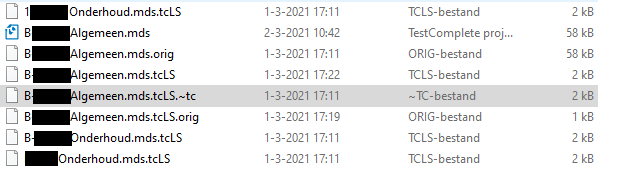
- 3 years ago
See Project and Project Suite Files, which shows the file extensions that are used within the project. It should give you an indication as to what files are not needed.