dikshika114
5 years agoContributor
Unavailable Script
When i try to open my TestComplete Framework on another system, it is showing Unavailable Script to me. While when i check the scripts in the folder, everything is available there. Suggest me, what c...
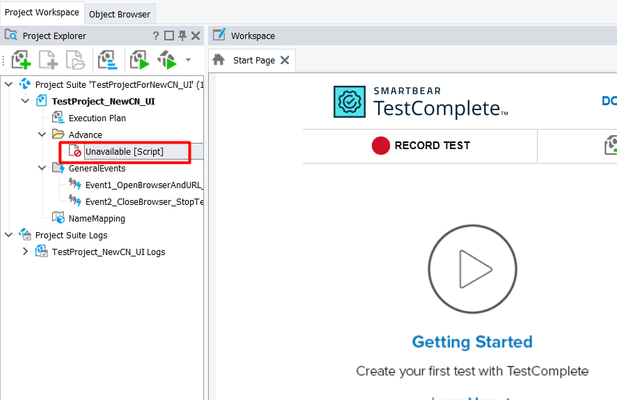
- 5 years ago
Hi dikshika114 -
In this image you are one layer too deep in the file structure, try exiting the Visualizer folder and see if the script is available from within the "Script" folder.
Another option which is not ideal would be to open the .js file in notepad and copy the contents and paste it into a new script in TestComplete.
Let me know if this helps.
Emma
