rec3
7 years agoOccasional Contributor
TestComplete command line problems
I have written come python scripts to call TestComplete as a part of the CI system I am building. I then installed Test Complete on a remote machine and am having problems understanding why TestCompl...
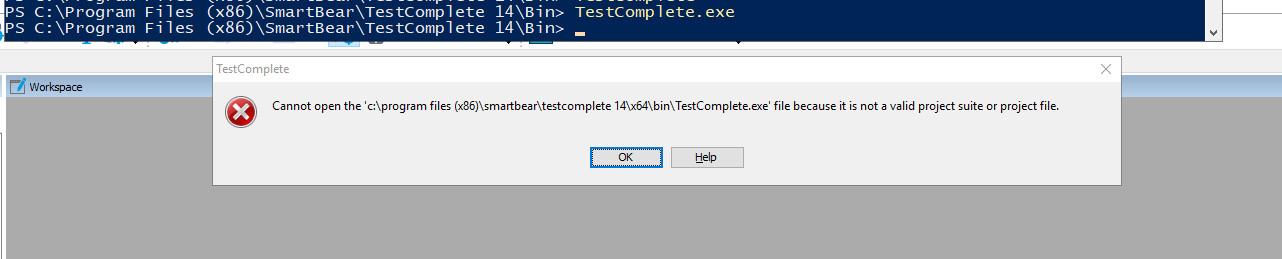
- 7 years ago
I've reproduced the issue on my side.
Try use "Start-Process TestComplete.exe". Also if you need to use some parameters read help info for PowerShell "Start-Process" command.