 Champion Level 3
Champion Level 3TC 14 and TFS 'project node is write-protected'?
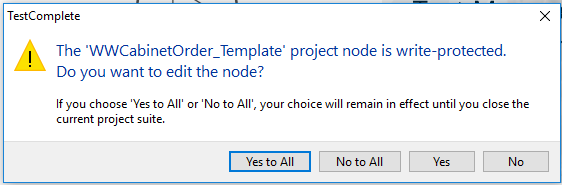
- 7 years ago
SmartBear Support was not able to answer the question about why TestComplete is not working with TFS to check out and change the attributes on some files. <Edit>The patch did not resolve the issue.</Edit> We will be moving things to Git soon anyway so I have closed the case with them. My response is below.
We are still not sure why TestComplete is not checking a file out if it needs to modify it. For instance we are prompted to ‘Save As’, ‘Overwrite’ or cancel the .mds project file in some cases. I am sure this is because the file is read only and TFS is changing it when the file is checked in. Even if we manually change the attribute, TFS will mark it read only again the next time it is checked in. It may have something to do with Local verses Server workspaces but I am not sure. I asked our admin if this is something I could experiment with but he said we would be moving all test code to Git soon anyway so not to spend the time on it.
You can close my issue but this may be something that could be investigated and documented on your side if you think it is warranted.
