Solved
KeywordTests : web page : How to store dynamic value in the webpage and how do i call it ?
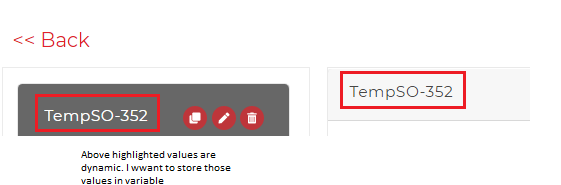
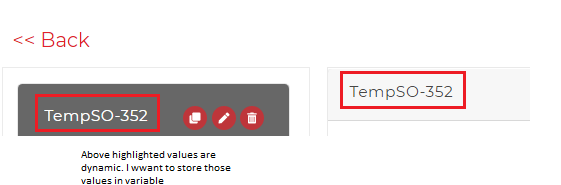
1. Create project Level variable
2.use Set Variable Value step (in Keyword Test)
3. Use Object Property and get Context Text. (select the Tempso-123 text area)
You can reuse this Variable anywhere in your project to fetch this value
1. Create project Level variable
2.use Set Variable Value step (in Keyword Test)
3. Use Object Property and get Context Text. (select the Tempso-123 text area)
You can reuse this Variable anywhere in your project to fetch this value
Thanks for the reply. I have followed your instructions and it is working as expected through keywordTests
I would like to do the same through JavaScripts : web page : How to store dynamic value in the webpage and how do i call it ?
Thanks
Suresh
Hi Suresh,
Script approach is exactly the same:
var strText = Aliases.Browser.Page.<Control>.wText;
Project.Variables.<YourVariable> = strText;