sureshkumar9620
5 years agoOccasional Contributor
KeywordTests : How to Add new test step in between the existing action
Hi Team, Can any one of you guide me how to add the test step in between the existing action Steps : 1) I have recorded the steps for one for the web form through (Record keyword Test) 2) wh...
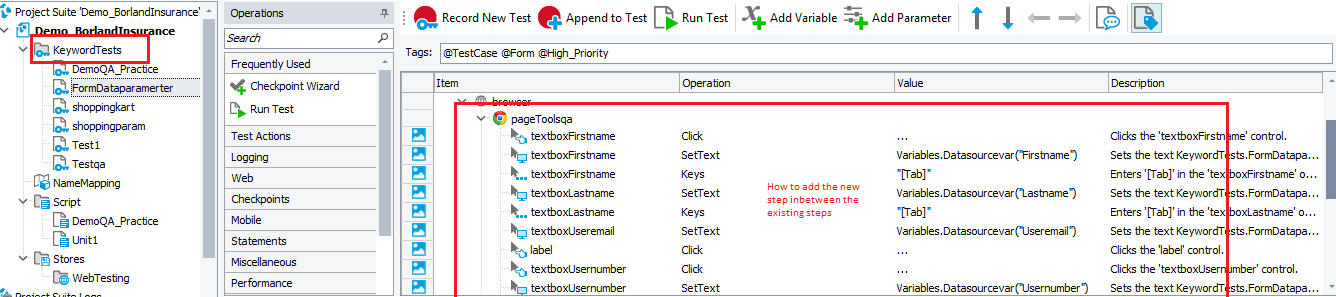
- 5 years ago
For adding a new step in the middle, just drag an action over from the menu. You'll see a red arrow where it will be inserted and just drop it there. You can use the up and down arrows to move it if you need to adjust.
You get different views of the log depending on how it's executed. Here are some details:
https://support.smartbear.com/testcomplete/docs/testing-with/log/index.html
