bommareddy
10 years agoContributor
How to handle UnexpectedWindow/Overlapping window using the script or General Events?
Hi All, My application throws popup for every 3-5 Min. Script can proceed further by clicking on Ok button in the popup. But how to recognise this popup using testcomplete dynamically? Ex...
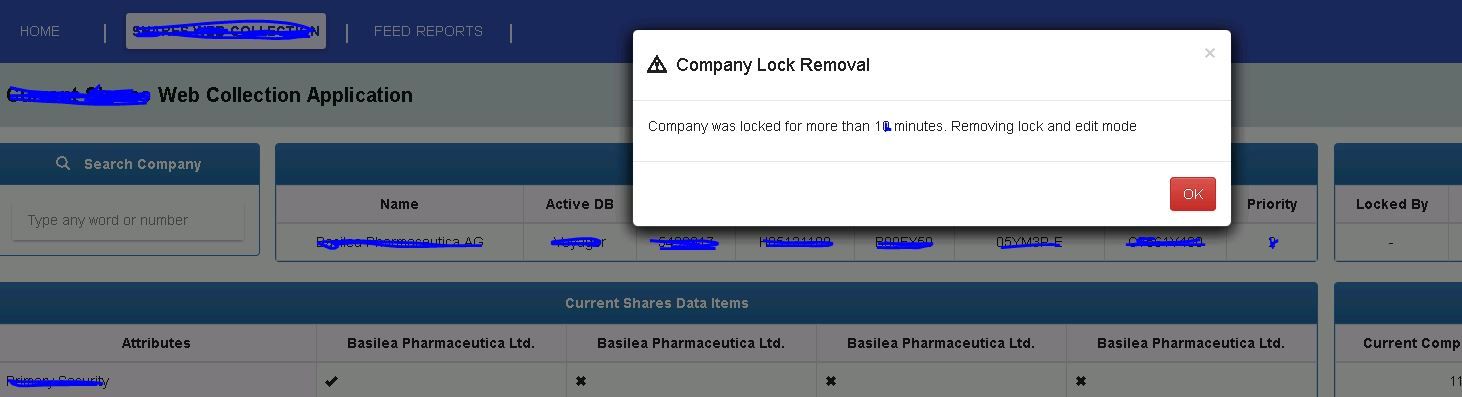
- 10 years ago
Hi All,
As a workaround, I got the better solution to handle Windowless popup(Model Based popup)
By using Timer Object we can overcome this problem. Write the following code in event handlers.
OnStartTest:
Sub OnStartTest(Sender) Dim MyTimer Set MyTimer = Utils.Timers.Add(8000, "unit1.TimerRoutine", True) MyTimer.Name = "ModelPopUp" Log.Message "Timer ON" End Sub
OnStopTest:
Sub OnStopTest(Sender) Utils.Timers.Items("ModelPopUp").Enabled = False Log.Message "Timer OFF" End Subunit1.TimerRoutine:
Function TimerRoutine 'write the code to check whether popup exists or Not If popup=True Then 'close popup (or) Click End If End FunctionBefore script starts, the controller will go to OnStartTest and activate Timer Object. Once Timer triggers, TestComplete pauses the test to run the timer’s routine. The test is resumed after the timer routine has finished running.
So for every 8sec, i am checking whether Windowless popup(Model Based popup) exists or not. For more details on Timer object click here
Regards,
BommaReddy