whuang
7 years agoRegular Contributor
Exported log file cannot be opened
Hi, I used the Log.SaveResultsAs method to export the log file on my local machine, but when I am having difficulty to open the file. Does anyone know how to fix this? Thanks in advance.
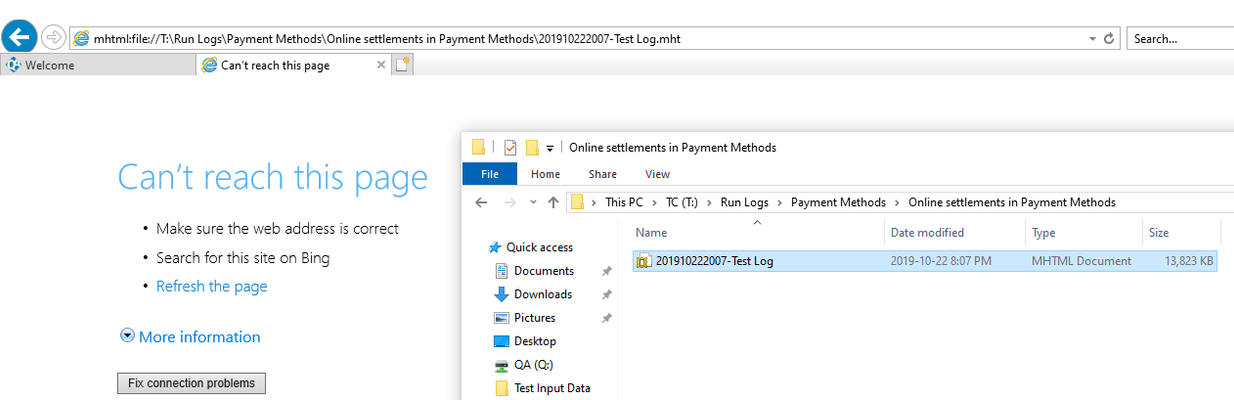
- 7 years ago
Hi,
> why it was not working in that folder?
This is because exported log is in the MHTML format, contains scripts and is located on the netowork drive. Windows denies execution of such files by default. You need either to enable the file on the per-file base (open file's properties - the relevant setting should be somewhere there) or to search for the generic solution.
P.S. If you manage to find the generic solution I would appreciate it if you update this thread with your findings.