StevenN
6 years agoContributor
Error: Object not a collection
When using the FindAll method I am getting the runtime error - Object not a collection. This only occurs on certain Windows 10 machines and only when using specific scripting languages. ...
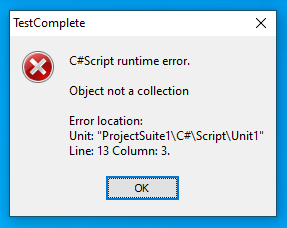
- 6 years ago
Marsha_R It only works when stepping through the code if you switch to the locals tab and expand the actual object that is causing the error. If you don't expand it, or are viewing the call stack, watch list or breakpoint tab it will still show the error. I know all the ways to get around any timing issues, I've tried them all and unfortunetely nothing works.
I just need to put this down to the fact I'm using an older version of TestCompete and it's not going to work forever. Some Windows/third party update is bound to cause issues sooner or later, might be time to finally upgrade.
