tphillips
5 years agoFrequent Contributor
Code Snippet operation with Python has syntax error when assigning variable value
Hi I am have made a new TestComplete project and I have found that the Code Snippet keyword test step fails with a syntax error when a variable is being assigned to: I have notice...
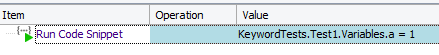
- 5 years ago
I got a response from support:
"It appears that this code works perfectly fine in a script unit, but does not want to behave in the "run code snippet" operation. I was able to get it to work by wrapping it in exec("..."). For example, replace your code snippet operation with exec("KeywordTests.Test_Assigning.Variables.TestVar = 'String2'")"
I tried it out and it works fine. I guess this should be documented for python-specific weirdness?
