tech321
7 years agoContributor
Soapui, Excel, groovy, iteration
Hi, I have this question about iteration through Excel sheet using groovy in Soapui. I have seen many descriptions, like "write Excel Data with poi api in Groovy script" and using groovy excel builde...
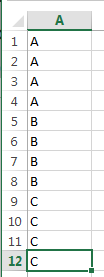
- 7 years ago
Hi tech321 ,
The Excel DataSource test step does not support the described scenario, so you'll need to use a custom Groovy Script.
For the example that you provided the following code should work:
import org.apache.poi.ss.usermodel.* import org.apache.poi.hssf.usermodel.* import org.apache.poi.xssf.usermodel.* import org.apache.poi.ss.util.* def fs = new FileInputStream ("F:/Temp/Mappe1.xlsx") Workbook wb = WorkbookFactory.create(fs); def ws = wb.getSheet("Ark1") def cellValues = [] def columnIndex = 0; // read values from the first column for (def currRow=0; currRow < ws.getPhysicalNumberOfRows(); currRow++){ cellValues.add( ws.getRow(currRow).getCell(columnIndex).toString()) } def numOfIterationsForUniqueValue = 10; cellValues.unique().each(){ for (def currIterationForUniqueValue=0; currIterationForUniqueValue < numOfIterationsForUniqueValue; currIterationForUniqueValue++){ log.info("${it}"); } }The code uses the Apache POI library that is already a part of the ReadyAPI 2.7.0 installation. The only library you will need to add is ooxml-schemas-1.1.jar. You need to place it to the <ReadyAPI-2.7.0>\lib folder and restart ReadyAPI.
