How to create a test summary based on every single iteration of the Data-Driven Loop?
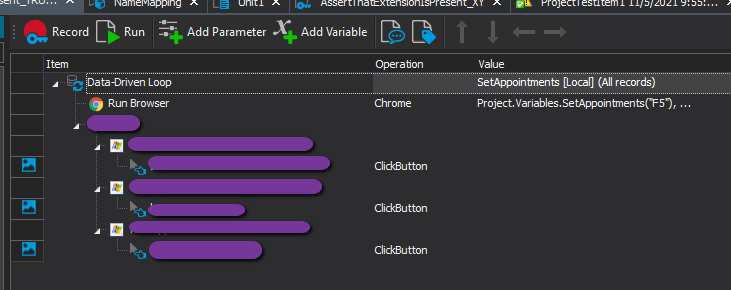
- 3 years ago
Thanks for your answer,
I found that you can force to generate a new test after every iteration by using aqTestCase. Basically, I added two Code Snippets at the beginning and end of the Data-Driven Loop:
- Run Code Snippet: aqTestCase.Begin("Test Name");
- Run Code Snippet: aqTestCase.End();
This help to easy to get the report that I was looking for, you can find more details here: https://support.smartbear.com/testcomplete/docs/reference/program-objects/aqtestcase/index.html
- 3 years ago
Thanks for sharing this interesting approach, it certainly gives more visibility to the loops
I personally split KW test into groups and then push results into a separate folder - this approach can be used for tests with or without loops
- this tends to highlight the fails, your approach is more visible on the success 🙂
Splitting into individual tests looks great here, but bear in mind this approach may be more confusing should you export to some other reporting software at a later date