TestRunListener.beforeStep eventHandler is not triggering TestStep execution
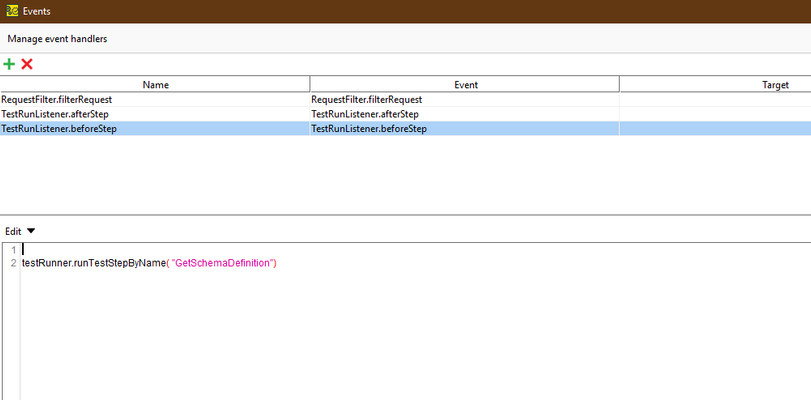
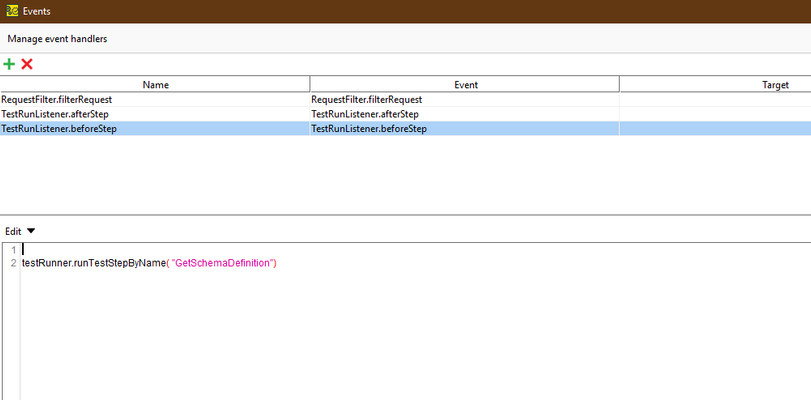
Hi, can you share a screenshot please?
Please find the available variables in color coded in below screen shots
If a script is copied from groovy script to other places such as events, test suite tear down or any other place, they may not as is. May have to tweak a bit to make them work.