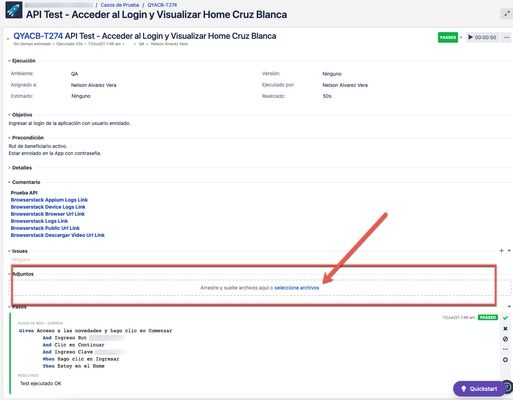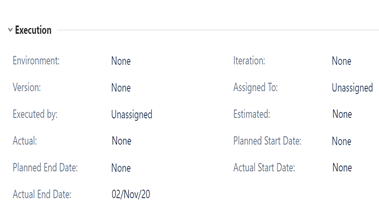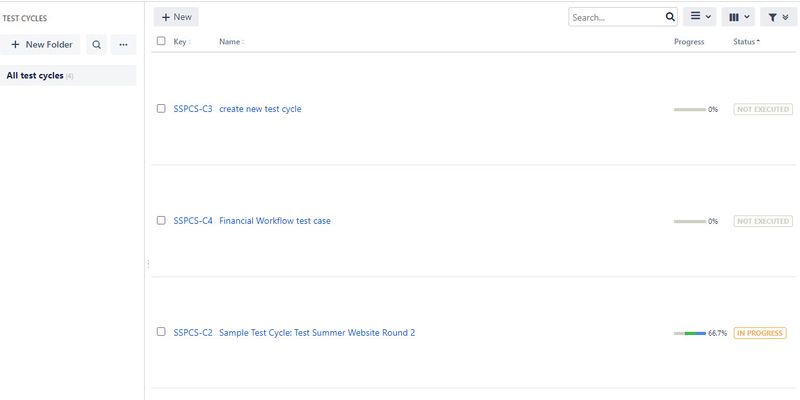List of test cases in Confluence Pages
I need to publish a list of the created test cases in a Confluence Page. I followed the instructions here (https://support.smartbear.com/zephyr-scale-server/docs/reports/live-reports-in-confluence.html) but couldn't find the report I'm looking for. I just want to have a table with the created test cases in Jira (no executions results, no summarised amount por Epic, component, folder, etc), just the list of the test cases created in Jira. Similar to the "Test Cases (summary) " report available as Jira Report but in Confluence pages. Is that possible? If not, is it possible to run a query to retrieve test cases like similar to JQL or any other work around? I just want to have in Confluence, a table with the test cases Summaries and some other fields, having each of them links to the specific test in Jira. Thank you! Carolina.1.5KViews0likes1CommentHow attach files after an automated execution
A few weeks ago we purchased Zephyr Scale for Jira Cloud. I know how it works on Server version and now I implemented the cloud version for execution test, there I don't have any issues, however after an execution I can't upload files like the server version, where the url is like this "/testresult/{testResultId}/attachments" to post a file from a previous result. I'm trying to figure out how I can upload files, but checking the API information I could use " /automations/executions/custom" and I'm getting the following response: { "errorCode": 400, "message": "Couldn't find any mapped test cases", "status": "Bad Request" } How I can resolve this? Are there any alternatives for cloud version to accomplish this? In this place for Server version I was able to upload files after an execution with "/testresult/{testResultId}/attachments", for example:2.9KViews0likes3CommentsData-driven testing - how to use non-dataset data in Zephyr
Hi, Could you please advice on how I can use other data source then Zephyr data-set (eg csv, excel sheet, xml, SQL database) as input data for my manual test cases? The manual describes that it is possible, however this doesn't explain how it can be achieved. "Data-driven testing (DDT) is an approach to test design where the test data (input and output values) is separated from the actual test case. The test data can be stored in one or more central data sources and shared across different test cases. By storing your test data in a central repository (local storage, Excel spreadsheet, XML file, or SQL database), you can run the same test with a new set of data each time, avoiding redundant design and execution of repetitive tests cases. Toward the end of the test cycle, you can store test data to provide a clear audit trail of what was and wasn’t covered by a test." https://support.smartbear.com/zephyr-scale-server/docs/test-cases/create/ddt/about.html Regards PiotrSolved1.8KViews0likes4Commentsserver version: uploading test results to Zephyr Scale via the automation API
Hello! I'm using Zepyhr Scale Server and I would like to upload to Zephyr the results of my automation testsuite made with pytest. I've tried this POST request: post(url="https://{my-jira-host}/rest/atm/1.0/automation/execution/{projectKey}", auth=({my_username}, {my_password}), files={"file":open("test_results.zip","rb")}) but it doesn't work because the response is "errorMessages":["Invalid Custom Format JSON file"]}'. I'm uploading a zip file containing one xml file generated with pytest --junitxml=output/junitxml_report.xml as it's explained here https://support.smartbear.com/zephyr-scale-cloud/docs/test-automation/pytest-integration.html I've tried to make the same request with an API client (Postman) and the error is "Invalid ZIP file", even if I fail the authentication with a wrong username or even if I upload the xml file only. Maybe someone does the same thing and could help me? I'm a newbie 🙂 thanks!Solved7.4KViews0likes10CommentsAutomatic Traceability Links in Zephyr Scale Cloud
Hi everyone, right now, we are using Zephyr Scale Server in our company but we are (as a lot of users/companies probably are) evaluating the move to the cloud app. Now, regarding the traceability in the cloud app, I'm at a bit of a loss and maybe those, that already use the cloud app, can shed some light on this. Recently, we got a test account for the cloud app of Jira including Zephyr Scale and I have been looking into the differences between server and cloud. One thing that is very important to us as a financial service provider in Germany is the traceability between issues, test cases and test executions. I can link test cases to issues and link issues to test executions, just as I can do in the server app. In server, if you execute a test case covering an issue and you link another issue to the test execution, you automatically get the link between issue 1 and 2 (e.g. requirement and defect) shown in the respective issues. This does not seem to happen in cloud. All I get is the link to the impacted test execution. This means, that to trace the connection between requirement and defect I have to do a lot more work (clicks) than in server. For example, a defect is created from a test execution in Zephyr and assigned to a developer. He/she opens the issue and wants to know, which requirement is impacted by this defect. Since only the impacted test execution is shown in the defect, he/she has to click that, then click the corresponding test case and then go to the traceability tab of that test case to finally be able to get to the requirement. Also, I do not have the option to configure Zephyr in such a way, that test cases (including their execution history) are automatically linked to created defects (as 'blocked') which we use regularly to better manage re-tests of defects. So the question for all you cloud users out there. Am I missing something? Or is this really a limitation of the cloud app? Sorry for the long post and thanks in advance for any info. 😉 Cheers Josh1.8KViews0likes3CommentsZephyr Scale - Cucumber and Junit test results metadata
I am on Zephyr Scale Server. Details of automated tests results that gets sent to Zephyr Scale does not give a lot of meaningful data. I am following Smartbear's integration guide to send results up to Zephyr Scale [https://support.smartbear.com/zephyr-scale-server/docs/test-automation/integrations/bamboo.html] i.e. by sending zipped cucumber.json or junit files to the appropriate endpoint. Problems : 1. All automated runs creates new cycle with the name "Automated build" always. It's hard to differentiate builds when working with multiple projects in parallel. I should be able control the created cycle name. 2. Details of environment, version etc are not updated from the results file 3. Details of failure are not captured in Zephyr scale even though it's on the the result file. The test simply fails without giving details of why it failed. It need to be able to update as many meaningful information as possible to the failed tests in Zephyr Scale I am aware that Zephyr apis [https://support.smartbear.com/zephyr-scale-server/api-docs/v1/]allows us to build a bespoke solution to fix the above problems. However, i am cautious of building additional code as wrappers and would like to use out of the box solution as much as possible for maintenance and cost purpose. What is the recommended automated test reporting practice from Zephyr Scale team?1KViews0likes0Commentsis there any Zephyr Gadget that support custom fields?
just checked the source that describes Gadgets of Zephyr: https://support.smartbear.com/zephyr-scale-cloud/docs/reports-and-analysis/using-gadgets.html is there any Zephyr Gadget that support custom fields? 2nd question where to see all the Gadgets?1.3KViews0likes3CommentsHow to organize best Zephy Scale with multiple projects and a central Testing Team
Hi everyone We have multiple Products, which are related to each other (SW and HW). Therefore, we have multiple Jira Projects. Every project team has also it's tester who writes Test Cases and is responsible for the Test Automation etc. In order to Tests all the products together, we have a centralized Testing Team, which makes all the System Tests. What is the best way to organize the Test Management with Zephyr Scale or what possibilities does Zephyr Scale offer for this case? My idea was * Make a new Jira Project which contains all the Test Cases from all Jira Projects and link them to the corresponding Jira Projects * Every Test Plan, Test Cycle will be executed in this Test Project. * However, there will tests where the System Test Team is not needed. Where should we put this Test Cases (Jira Test Project or the Product Jira Project? ** Is it possible to share or link Test Cases among multiple Jira Projects? Best AleksSolved2.9KViews0likes4CommentsZephyr Scale - Space between test cases/plans/cycles in list view
The system's displaying the test cases, test plans, and test cycles with a ton of white space above and below each item. Is there some piece of data we've entered into the system that's causing this? It seems like it's trying to make the items fill the space in the browser. So the more items there are, the more compact the rows become, and vice versa. This view makes it hard to navigate the items.1.3KViews1like4Comments