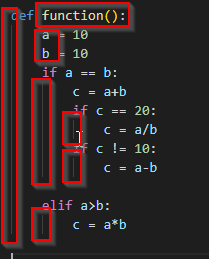Change the TestComplete language to German
Hi everyone, I want to change the language of TestComplete and the Report Log to German. Menu on the top of TC are File, Edit, View, Debug, Tools, Help, etc. The Report's logs are written in English (The results of CheckPropery, CompareProperty, etc.) Language and region settings on my Windows's Desktop are German. I also run the following code: function changeLanguage(){ aqEnvironment.LanguageForNonUnicodePrograms = "Deutsch (Deutschland)"; } Unfortunately, I couldn't succeed. Best regards KasimLog Folder Items, Set the Icon while inside the stack (or auto detect on some hiearchy)
I thought this should just be a feature already and I posted asking for help to get it to work. https://community.smartbear.com/t5/TestComplete-General-Discussions/Log-Folder-Icon-Checkpoint-Over-Message-Javascript/m-p/200736#M37434 The log folders are real nice for cleaning up the logs but they only change Icon's if the Folder contains an Error or a Warning. I want LogFolders to show a green if it contains a checkpoint. A common sense order of importance Error > Warning > Checkpoint > Message. Instead it's showing Error > Warning > Message. I think it should even auto detect based on the Log item's priority that has been set. Or just a method to hit ie, Log.CurrentStack(iconWarning, priorityHigh); function TestScriptLog() { Log.AppendFolder("This folder Icon should be an Error"); Log.Message("Informational in Folder","",pmNormal); Log.Checkpoint("Checkpoint in Folder","",pmNormal); Log.Warning("Warning in Folder","",pmNormal); Log.Error("Error in Folder","",pmHighest); Log.PopLogFolder(); Log.AppendFolder("This folder Icon should be an Error"); Log.Message("Informational in Folder"); Log.Checkpoint("Checkpoint in Folder"); Log.Warning("Warning in Folder"); Log.Error("Error in Folder"); Log.PopLogFolder(); Log.AppendFolder("This folder Icon should be a Warning"); Log.Message("Informational in Folder","",pmNormal); Log.Checkpoint("Checkpoint in Folder","",pmNormal); Log.Warning("Warning in Folder","",pmHighest); Log.PopLogFolder(); Log.AppendFolder("This folder Icon should be a Warning"); Log.Message("Informational in Folder"); Log.Checkpoint("Checkpoint in Folder"); Log.Warning("Warning in Folder"); Log.PopLogFolder(); Log.AppendFolder("This folder Icon should be a Checkpoint"); Log.Message("Informational in Folder","",pmNormal); Log.Checkpoint("Checkpoint in Folder","",pmHighest); Log.PopLogFolder(); Log.AppendFolder("This folder Icon should be a Checkpoint"); Log.Message("Informational in Folder"); Log.Checkpoint("Checkpoint in Folder"); Log.PopLogFolder(); Log.AppendFolder("This folder Icon should be an Informational"); Log.Message("Informational in Folder","",pmHighest); Log.PopLogFolder(); Log.AppendFolder("This folder Icon should be an Informational"); Log.Message("Informational in Folder"); Log.PopLogFolder(); }1.1KViews3likes1CommentChromium Embedded Browser support for version 102 and above
The current version of Chromium Embedded Browser supported by TestComplete is 88, but we need to develop automation for applications having version 102 and above, hence request to support the version 102 and above for achieving greater automation coverage using TestComplete.167Views0likes0CommentsLimit Amount of Logs Kept by Time Frame
Instead of limiting the number of logs kept by Test Complete by a count, it would be nice if it they could be limited by a time period. For example, keep the last Month of test logs. This would be useful for users who run a high volume of tests in a short amount of time, but would still like to keep their output logs under control and accessible.458Views6likes0Commentschoose monitor for logging
Hey, it would be great if the log would not display the whole screen from 3 monitors which are in use. Better would be that TestComplete checks where the tested application runs and just make screenshots for the log from this monitor - or implement an option to choose which monitor should be logged. Attached is a screenshot from a log with 3 monitors.428Views1like0CommentsCode Metrics
Code Metrics should capture more metrics like: Unreachable code - statements present after return statement Methods having more than one return statement - ideally a method cannot have more than one return statement Unused methods, variables Un initialized variables370Views0likes0CommentsSpecify Filename of Screenshot with Post Screenshot Operation
The screenshots in the Log files on the file directory would be much more useful outside of Test Complete if you could specify the filename when the screenshot is taken. Ideally, you would be able to specify the filenames always, but at least it should be an option to specify the filename of a screenshot when one uses the Post Screenshot Operation.382Views1like0Comments