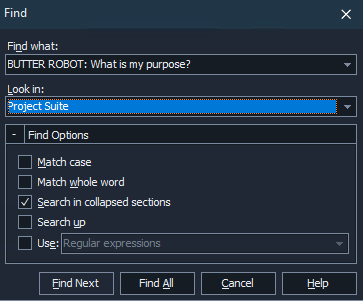Github Copilot Integration
GitHub Copilot suggests code completions as developers type and turns natural language prompts into coding suggestions based on the project's context and style conventions. One new idea would be having a copilot plugin for testcomplete would increase productivity and coding efficiency URL for reference - https://github.com/features/copilot487Views4likes0CommentsMobile Device Connection via Script, enable the Option Maintain an active connection with the Appium
We only work with script-based tests. If a mobile device is connected, the mobile screen does not display any device, if you let the mobile screen display. Only if you previously connect the device once via the "Select Bitbar Device" dialog and activate the checkbox "Maintain an active connection with the Appium device after test execution". The device will be displayed if you only connect it via the script. Is it possible to include the selection “Maintain an active connection with the Appium device after test execution” in the general options for mobile devices so that this is permanently active. Thanks and Best regards Jan65Views0likes0CommentsUpdate TestComplete engine to support PEP-622 - Structural Pattern Matching
Structural Pattern Matching (PEP-622) was introduced in Python 3.10 but TestComplete engine does not support it regardless of TC 15.56 contains Python 3.11. When we can expect match/case keywords available in Python scripting?76Views0likes0CommentsA real-time indicator showing which method of which class we are currently in
Hello everyone, I have scripts that contain many classes that are based on the same base class. So I often have the same method in my script for each class and, not having a view of my current position, I get lost. I'd like to see which class I'm in in real time. The two components that could meet this need are the Code Explorer panel and the Code Selector. If either of them could have an option to be enabled or disabled to be refreshed in real time relative to the current cursor position, that would be ideal.91Views0likes0CommentsLog Folder Items, Set the Icon while inside the stack (or auto detect on some hiearchy)
I thought this should just be a feature already and I posted asking for help to get it to work. https://community.smartbear.com/t5/TestComplete-General-Discussions/Log-Folder-Icon-Checkpoint-Over-Message-Javascript/m-p/200736#M37434 The log folders are real nice for cleaning up the logs but they only change Icon's if the Folder contains an Error or a Warning. I want LogFolders to show a green if it contains a checkpoint. A common sense order of importance Error > Warning > Checkpoint > Message. Instead it's showing Error > Warning > Message. I think it should even auto detect based on the Log item's priority that has been set. Or just a method to hit ie, Log.CurrentStack(iconWarning, priorityHigh); function TestScriptLog() { Log.AppendFolder("This folder Icon should be an Error"); Log.Message("Informational in Folder","",pmNormal); Log.Checkpoint("Checkpoint in Folder","",pmNormal); Log.Warning("Warning in Folder","",pmNormal); Log.Error("Error in Folder","",pmHighest); Log.PopLogFolder(); Log.AppendFolder("This folder Icon should be an Error"); Log.Message("Informational in Folder"); Log.Checkpoint("Checkpoint in Folder"); Log.Warning("Warning in Folder"); Log.Error("Error in Folder"); Log.PopLogFolder(); Log.AppendFolder("This folder Icon should be a Warning"); Log.Message("Informational in Folder","",pmNormal); Log.Checkpoint("Checkpoint in Folder","",pmNormal); Log.Warning("Warning in Folder","",pmHighest); Log.PopLogFolder(); Log.AppendFolder("This folder Icon should be a Warning"); Log.Message("Informational in Folder"); Log.Checkpoint("Checkpoint in Folder"); Log.Warning("Warning in Folder"); Log.PopLogFolder(); Log.AppendFolder("This folder Icon should be a Checkpoint"); Log.Message("Informational in Folder","",pmNormal); Log.Checkpoint("Checkpoint in Folder","",pmHighest); Log.PopLogFolder(); Log.AppendFolder("This folder Icon should be a Checkpoint"); Log.Message("Informational in Folder"); Log.Checkpoint("Checkpoint in Folder"); Log.PopLogFolder(); Log.AppendFolder("This folder Icon should be an Informational"); Log.Message("Informational in Folder","",pmHighest); Log.PopLogFolder(); Log.AppendFolder("This folder Icon should be an Informational"); Log.Message("Informational in Folder"); Log.PopLogFolder(); }1.1KViews3likes1CommentImprove script editor to permit region script folding
Hello, I saw in a community question that this idea had already been asked (and even attached to a feature request) but I can't find it in the ideas and therefore can't vote for it (because it's not in the form of an "idea"). So I'm creating it here to allow others to vote for it. My suggestion for further development would be to allow scripts to be folded by "regions" as in VisualStudio in TC's current script editor. for example: #region MyProcessing [...] #endregion Thanks161Views1like0CommentsImplementation of OnWebPageDownloaded event for Chrome & Edge browser
As part of the Event Handlers, we have lot of events in TestComplete which are easy to implement in Project and helps to reduce manual effort. There is one Event called 'OnWebPageDownloaded' which occurs post the web browser loads a page specified by URL. However, this event is supported to IE browser and MS Web Browser control only. This event is not supported to Chrome & Edge browser as both are mode from Chromium engine. Please implement this event for other browsers like Chrome, Edge & Firefox browser as a future purpose.. That will helps to implement same event across all the browsers.1KViews4likes3CommentsClear Text/Value in a Field Android/iOS Mobil Appium
There is this command for Appium, to clear an element's value. https://appium.io/docs/en/commands/element/actions/clear/ It would be very helpful if this command could be sent via TestComplete. Currently, a text field can only be emptied by performing a long touch in the field. In order to select the entire text, you must then select "All", "Cut", "Copy", "Paste" and so on in the pop-up menu. However, this pop-up menu can only be operated on iOS. Object-Spy does not recognize the fields on Android If the pop-up menu could be made operable on Android, that would also help us or would be a good alternative. Thanks an best regards752Views0likes0Comments