hazel_chua
5 years agoContributor
Creating a custom Delay teststep via a Groovy scripting step
I managed to create a custom Delay test step via Groovy script but I can't seem to modify the step.
def stepName = "DelayTimeWindow"
def newPropertiesStep = testCase.getTestStepByName(stepName)
if...
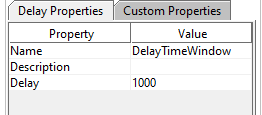
- 5 years ago
I tried the way you are showing, but it still works. Please find the test case link which can be imported into a test suite.
How to use:
- Import xml into test suite and run the Groovy Script test step.
What it does?
- This time, changing the value of CUSTOM_DELAY with in the groovy script and run the Delay step from within Groovy to see the delay is changed or not dynamically.
- Also Delay step is activated / deactivated and activated back to demonstrate. As you pointed you could not disable in you messages.
- In the below screen shot, you can notice the log time difference
- Initial value of property is 1s
- Test run #1 with 3sec delay
- Test run #2 with 10s delay
https://github.com/nmrao/sample-soapui-projects/blob/master/delayTestCase/dynamicDelayInGroovy.xml