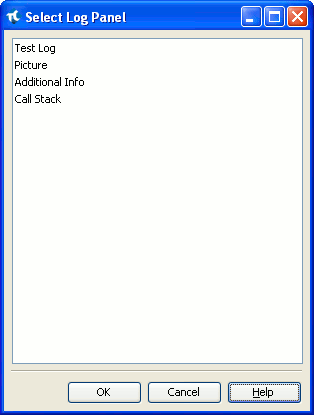Manfred_F
10 years agoRegular Contributor
Solved
working with picture panel
Hi,
how can I make the Picture Panel re-appear after having closed it?
I like to have the Picture Panel on a separate window outside the TC main window. Now, when I Close the Picture Panel window, it's gone, and the only way I found to re-open it is to restore Default Docking.
Regards,
Manfred
how can I make the Picture Panel re-appear after having closed it?
I like to have the Picture Panel on a separate window outside the TC main window. Now, when I Close the Picture Panel window, it's gone, and the only way I found to re-open it is to restore Default Docking.
Regards,
Manfred
- Sorry, my previous answer is incorrect.
Above any log you can see a small toolbar with several buttons, one of them will restore your Picture panel