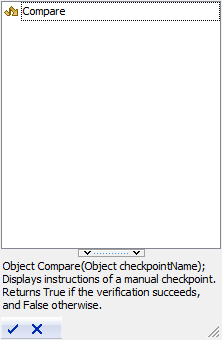howie_
10 years agoContributor
Displaying Script Extension method parameter/return types in the Code Completion window
Hey Everyone,
I'm trying to get the Code Completion window to display my method parameters and return types.
Here's what I'm getting now:
XML:
<RuntimeObject Name="TestObject">
<Method Name="Method1" Routine="Method1">Method1 description here</Method>
</RuntimeObject>
JScript:
function Method1(input1, input2)
{
return true;
}
Code Completion:
Object Method1(Object input1, Object input2);
Method1 description here
Here's what I'm trying to accomplish:
Code Completion:
Boolean Method1(String input1, String input2);
Method1 description here
I can't seem to find the correct combination of XML/JScript to get this to work. All the objects that are built into TC have this additional information, surely there must be a way for me to add these details, right?
Any help would be greatly appreciated.
Thanks,
Howie
Here are some things I've tried:
Boolean Method1(input1, input2) //trying to get return value
Boolean function Method1(...)
function Boolean Method1(...)
bool Method1(...)
bool function Method1(...)
function bool Method1(...)
boolean Method1(...)
boolean function Method1(...)
function boolean Method1(...)
function Method1(input1: string, input2: string)
function Method1(input1 : string, input : string)
function Method1(input1 : String, input2 : String)
function Method1(String: input1, String: input2)