Which AWS instance to use with TC
- 5 years ago
https://support.smartbear.com/articles/testcomplete/preparing-cloud-env-for-automated-testing
The Viewing drop-down list specifies the type of images the search is performed within. The list contains two items – EBS Images and Instance-Store Images – which correspond to two AMI types. These types differ in the way Amazon stores the instances’ hard disk data between runs:
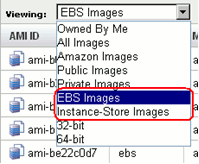
Figure17. Selecting the AMI type by the way it stores data on the instances’ hard disks
We have selected EBS Images as it provides some additional abilities as compared to Instance-Store Images. More specifically, we will further discuss the differences with working with different images later in this article: Step 9 – Stopping and Terminating Instances section.
You can select the type of the instance when launching it: you select EBS Images or Instance-Store Images in the Viewing field when selecting an AMI (see Step 5 – Launching Instances).
- For Instance-Store Images, all data is available as long as the instance is running. You cannot stop an instance of this image type. After terminating the instance, the data will be lost. Using instances of this type is reasonable if you are using an AMI which was prepared beforehand or if your cloud test session involves both configuring an instance and launching tests on it after that.
- When using EBS Images, you can select whether the disk will be removed or not. If you select that the disk should not be deleted, all of the data will still be stored on the hard disk when you stop the instance and the operating system will be shut down. Thus, to start a test later, you will not need to select and prepare an instance. You can use an already prepared “computer”. Storing data is a paid service, but the fee in this case is less than that for a running instance. For example, as of January, 2014, the cost of an EBS Standard volume was $ 0.10 for 1 Gb per month. Note that after terminating the instance, the respective hard disk will be removed. Thus, using EBS images is one of the simplest ways to store data between test runs in a cloud.
Still, there are other methods to do this:
- To store data, you can also use the Amazon S3 service. For Amazon S3, the size of stored objects is limited to 5 Gb, however, the number of stored objects is unlimited.
- You can create an AMI from the current state of the instance. The size of this image is limited to 10 Gb. Such images are also stored using Amazon S3 (this case is an exception to the 5 Gb limitation).
- You can request an Amazon EBS hard disk, connect it to your instance and copy the needed information to it. Such a disk can be connected to any running instance (but only to one at a time), and it can be stored if the instance it is connected to is terminated. As of January, 2014, the cost of data exchange with such hard disks was $0.10 per 1 mln. I/O requests. The Amazon EBS disk size is limited to 1 Tb.
- You can create a snapshot for the Amazon EBS disk.