Solved
Unable to place toolbars on the banner ("bell") line on TestComplete IDE
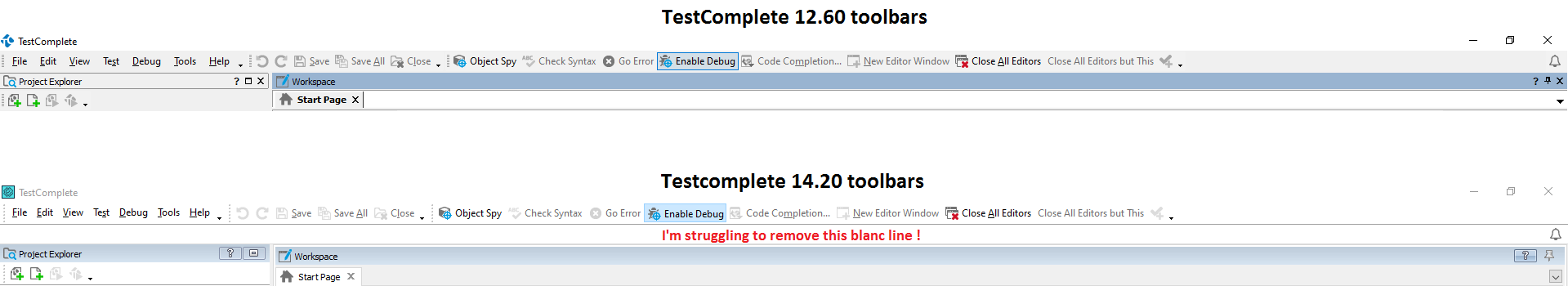
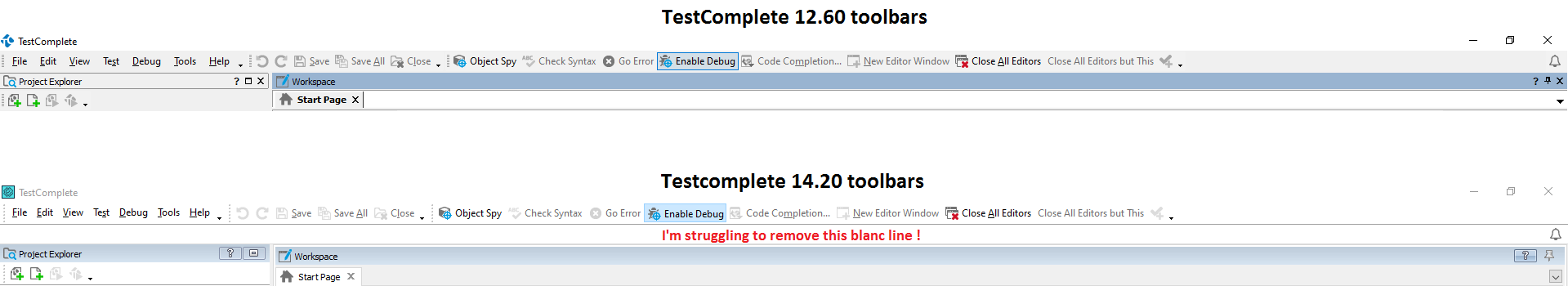
I see. Perhaps, it's impossible to move the "bell" icon. Please take a look at the settings of this feature (the Announcements and Notifications paragraph):
https://support.smartbear.com/testcomplete/docs/reference/options/general/user-interface.html
The bell icon just switch to a grayed one when I select "Disable announcements and Notifications pannel." but the problem still persisit