m_essaid
5 years agoValued Contributor
Solved
TestExecute overlay at startup
Hi,
Sometimes the tests of one machine that I have fail.
I noticed that at theses moments I have the TE overlay (see attached picture please).
Is there something to do to avoid this ? Any thing...
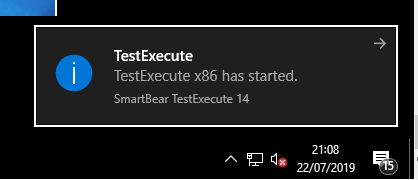
- 5 years ago
There's nothing setting wise in TestComplete or TestExecute to set up on that. That's a popup that's generated by the OS. A variety of applications that place an icon in the SysTray do the same thing.
I believe if you go, in windows 10 and windows 2016, to Settings -> System -> Notifications, you can turn off notifications for applications... I believe it's the first option there. Try turning that off and see if that corrects your problem.