Information Window on TestExecute Start
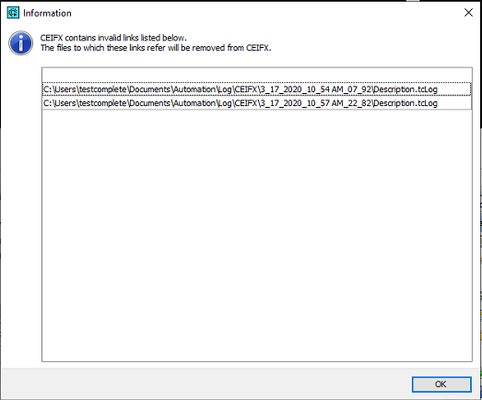
- 5 years ago
Generally speaking, you probably should not just simply delete the logs off the hard drive in the matter in which you're doing. That .tcLogs file tracks what logs are "attached" to the project so, when you delete the actual logs, when the project starts up, it tries to find the files and, therefore, generates the message when it cannot.
If you want to "purge" logs on a regular basis, I believe someone has already mentioned that you should set your "Number of recent logs to keep" setting to a lower value. This is a per-machine setting, configured within the TestExecute application. Run TestExecute standalone, right click on the icon in your systray, select "Options", go to "Engines -> Log" and set the "Store all logs" flag to be UNCHECKED and set the "Number of recent logs to keep" setting to something smaller... 3 or 4 depending upon how much history you want.
Doing so will have TestExecute automatically DELETE logs on start up of the project, starting with the oldest, until the number of logs stored equals that setting. This automatically updates the .tcLogs file and you won't get that message.