How can I capture the displayed edge browser title (WndCaption)?
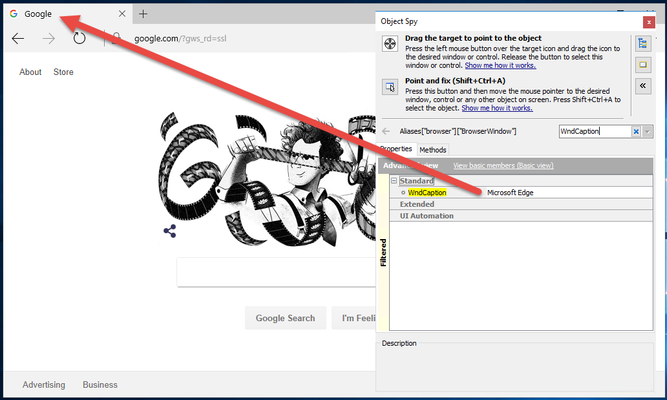
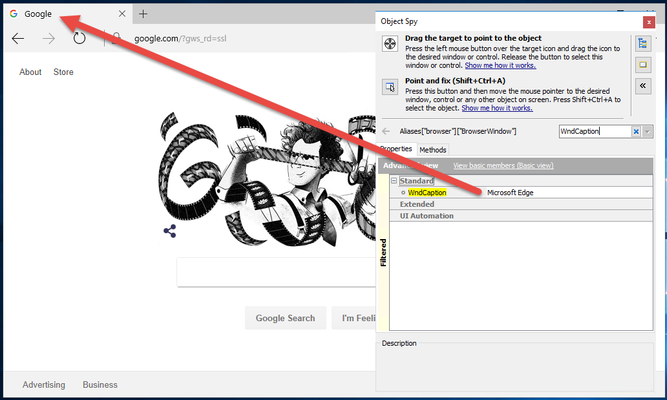
Thanks. I'm trying to get it to work the way it used to work in IE, Firefox and chrome... without modifying existing functionality if possible.
I see that your way works but do you know of a way to get Edge & TestComplete to work together as the other browsers do?
FWIW, Windows also displays "Google - Microsoft Edge" when Alt+Tabbing between windows.
Edge is it's own monster. Honestly, I don't know. However, even for your existing browser, that code should work. That contentDocument.title is part of the actual HTML document for the page so it is a global property available no matter what the browser. If your intent is to work in multiple browsers, that would be the best practice to follow.