stampy986
5 years agoOccasional Contributor
Solved
Should Test Execute honor on error properties?
Hi all, I have some tests failing with TE that are not failing when I run TC. Scenario: I have an application that is only part of the main overall build. When I launch it standalone, it throws a ...
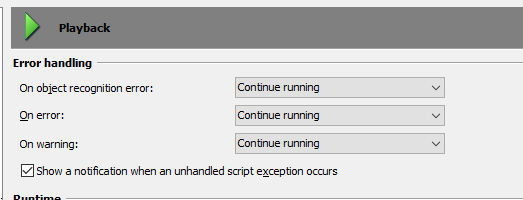
- 5 years ago
Hi stampy986,
It makes sense to consult with the TestComplete Support Team. Could you please contact them here? https://support.smartbear.com/message/?prod=testcomplete