12 years ago
Proxy-Settings changed each use of SOAPUI
Hello,
i have a problem with my internet-explorer-settings and soapUI.
Whenever I start soapUI it changes the setting “use automatic configuration script”
to unchecked.
To use the internet I need this setting in my system.
To make sure that this is not an issue of my system I have tried another system which has
internet-explorer8 (I use internet explorer9)
It does not work either.
The installed version is SOAPUI 4.5 x64
My system is a windows 7 64 bit.
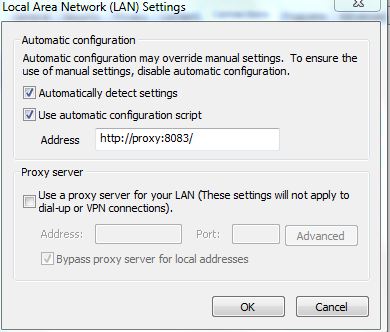
What can i do ?
i have a problem with my internet-explorer-settings and soapUI.
Whenever I start soapUI it changes the setting “use automatic configuration script”
to unchecked.
To use the internet I need this setting in my system.
To make sure that this is not an issue of my system I have tried another system which has
internet-explorer8 (I use internet explorer9)
It does not work either.
The installed version is SOAPUI 4.5 x64
My system is a windows 7 64 bit.
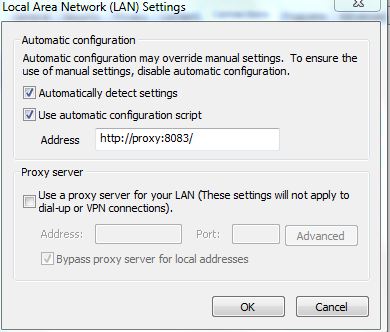
What can i do ?
