stefankranz
5 years agoOccasional Contributor
Solved
TestCase Soap with Content PDF File
Hi, i have been build a testcase that works god with the same Contentfile each. For now i would send up a different file to the Soap Service. Its have the same name like in my datasource. Example: ...
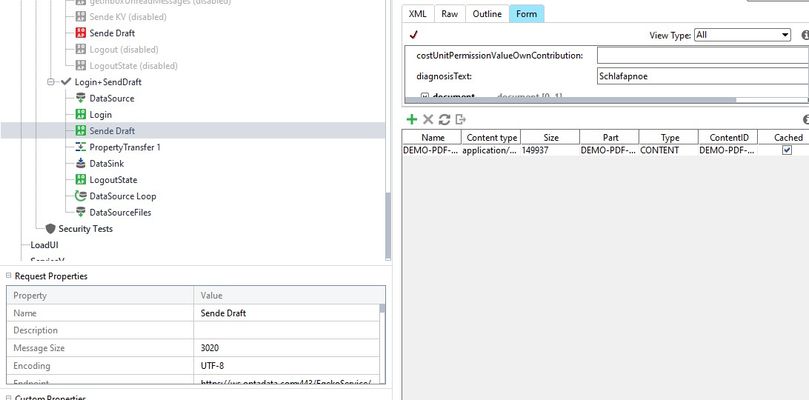
- 5 years ago
Please check the screen shot.
Define the directory(where the file are available in the system) at suite level (You can use test case level as well, but my sample defines at suite level so that the same can be used in other test cases) with property DIRECTORY; and define FILE property at test case level.
Now, once you read the value from data source, assign that value to FILE property
By now, the FILE will have different value each time as you are modifying before Request step.
Use appropriate content type. Just focus on directory and file names, I would say.
Please refer documentation
https://www.soapui.org/scripting-properties/working-with-properties.html
https://www.soapui.org/scripting-properties/property-expansion.html