peter_s
7 years agoSenior Member
Solved
Tags option greyed out in ReadyAPI
Using ReadyAPI, I want to tag some tests but the option to create and view tags in the Project menu is greyed out, along with everything in the same section apart from 'Save and Share Project'. H...
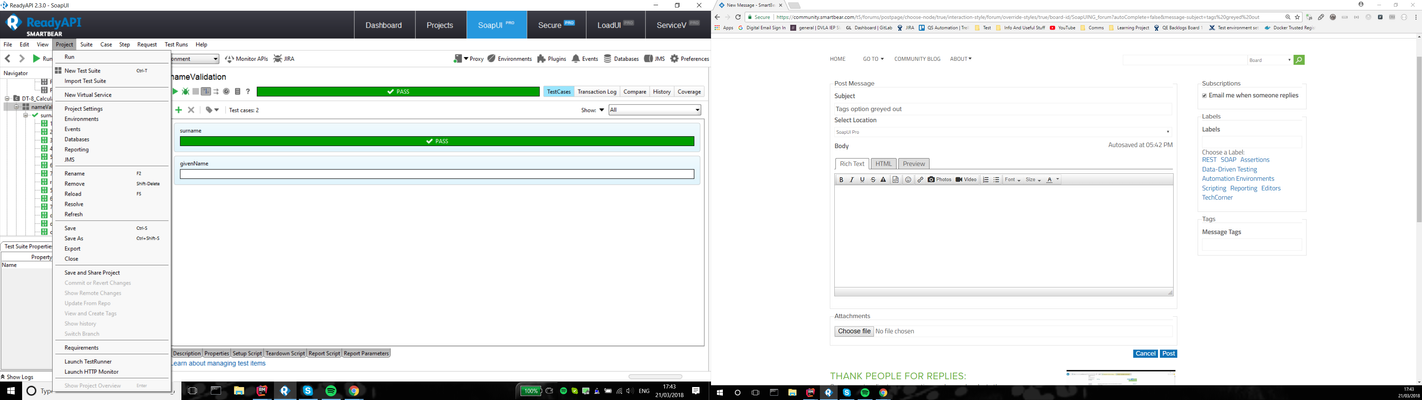
- 7 years ago
Hi Peter,
Make sure to select a test case. Only then the "tag" icon will be turned on.
So in your case: Click on surname test case and then on tag.
Hope this helps!
Regards,
Joost
- 7 years ago
Yeah, some confusion:
Under the Project menu the "view and create tag" concerns indeed git repository/branch tagging, like Lucian mentions.
I think the initial question was to tag a test case (or test suite) using the tag action button below. For that you need first to select a test case / test suit and it will no longer be greyed out.
Tip:
At test suite level there are tabs "Description"; "Setup Script", "TearDown Script" and "Tags". Under the last one you can modifiy/create/delete your tags.